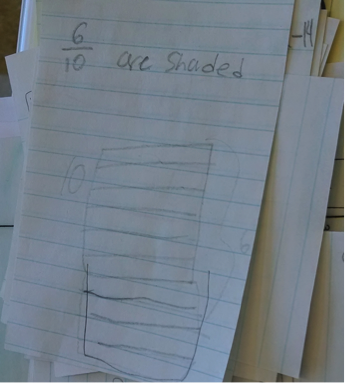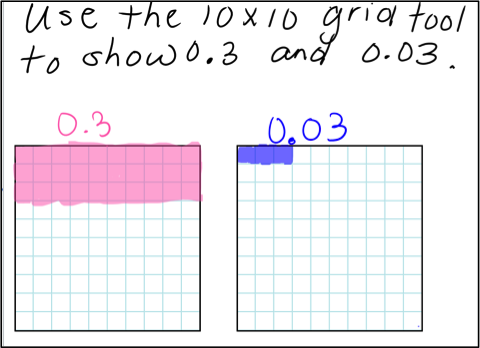Fall 2011 to Spring 2012
Fall 2012 to Spring 2013
Fall 2013 to Spring 2014
Fall 2014 to Spring 2015
Waltham, Northeast Elementary School, Grade 4
The purpose of this 4-day classroom trial in a fourth grade class of 18 students was to evaluate CLP’s three new teacher tools—for differentiating instruction, viewing student progress through the curriculum, and creating in-class assessments. The teacher was able to use the Progress Panel tool easily to get a sense for which students were ahead, which were behind, and which pages most of the class had submitted: She routinely circulated the classroom checking student progress and student work, identifying students who needed help and deciding when to bring the class together for a class discussion centered around student work. She used CLP’s tagging functionality to mark student work she was interested in projecting; she also used it to mark correct and incorrect work.
Prior to the trial, the teacher had set up differentiation groups so groups of her students got different versions of some of the math problems. She was pleased with how easy it was to use the technology to distribute the different versions. Using the differentiated pages in the classroom revealed two issues. First, in a situation where not all students have the same pages, it is more difficult to keep track of class progress: A teacher must remember how many students were in a particular group in order to determine how many submissions to expect for their version of the page. Clear indications on the Progress Panel of how many submissions to expect would ameliorate this issue. Second, if a teacher wants to project student work for class discussion—one of the core features of CLP—it is best if all the students recognize the problem; too much differentiation can make examples of student work that are relevant to the whole class difficult to find. The question of how and when to differentiate instruction is not answerable with technology; the tradeoff is best left to teachers and curriculum designers.
The teacher successfully used the Exit Tickets tool to create in-class assessments that were quickly and easily sent to students wirelessly, and just as easily and quickly submitted back to the teacher. (See Figure 1.)
Math instruction in this teacher's class dealt with 2-digit by 2-digit multiplication problems, focusing in particular on ways of decomposing the problem into several simpler ones. An array model for multiplication is a centerpiece of the strategy toward which students work. Students also practice estimating products by using landmark numbers (e.g. , multiples of 5, multiples of 10) and, throughout the unit, they make up story problems to correspond to the calculations they are doing, to reinforce their understanding of the meaning of multiplication.
Figure 1 shows a student's work including a story problem to go with the numerical problem, an estimate of the answer to the problem and an exact answer calculated by decomposing the problem into two easier sub-problems.
Figure 1: Money problems; the student whose work is shown on the right had difficulty with the subtraction and required teacher assistance
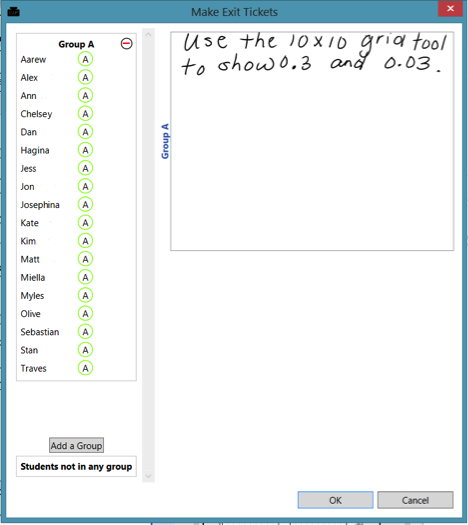
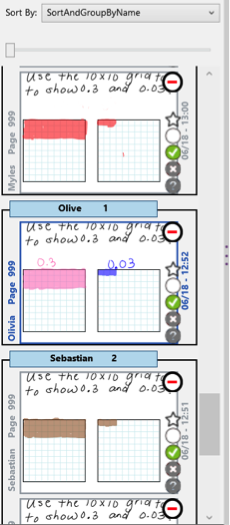
The teacher was extremely pleased with the tool, as she had previously had to write problems on a whiteboard, verbally assign students to groups hand out index cards to students, collect the cards, grade and sort the cards. (See Figures 2 and 3.) She sometimes handed the cards back to the students; other times she stacked them in a pile. More often than not she discarded the cards. In each of these cases, she did not have a way to easily go back and look at the assessments later. With our technology, both students and the teacher had an electronic record of the work, which they could review and discuss. (In future versions of CLP, the teacher will be able to send comments back to each student.) The teacher used the results of the Exit Ticket assessments to create differentiation groups for the next day.
Figure 2: Using a whiteboard to write exit ticket problems (2a); viewing and sorting student exit tickets (2b)
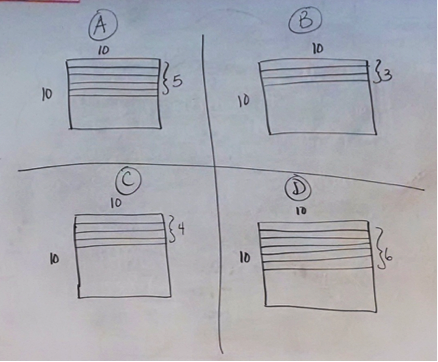
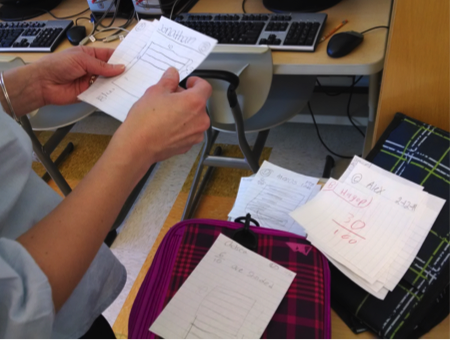
Figure 3: A student exit ticket answer on paper (3a) and using CLP (3b). CLP has a built-in grid tool so students did not have to draw grids by hand.