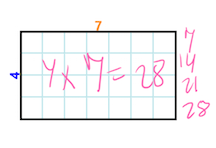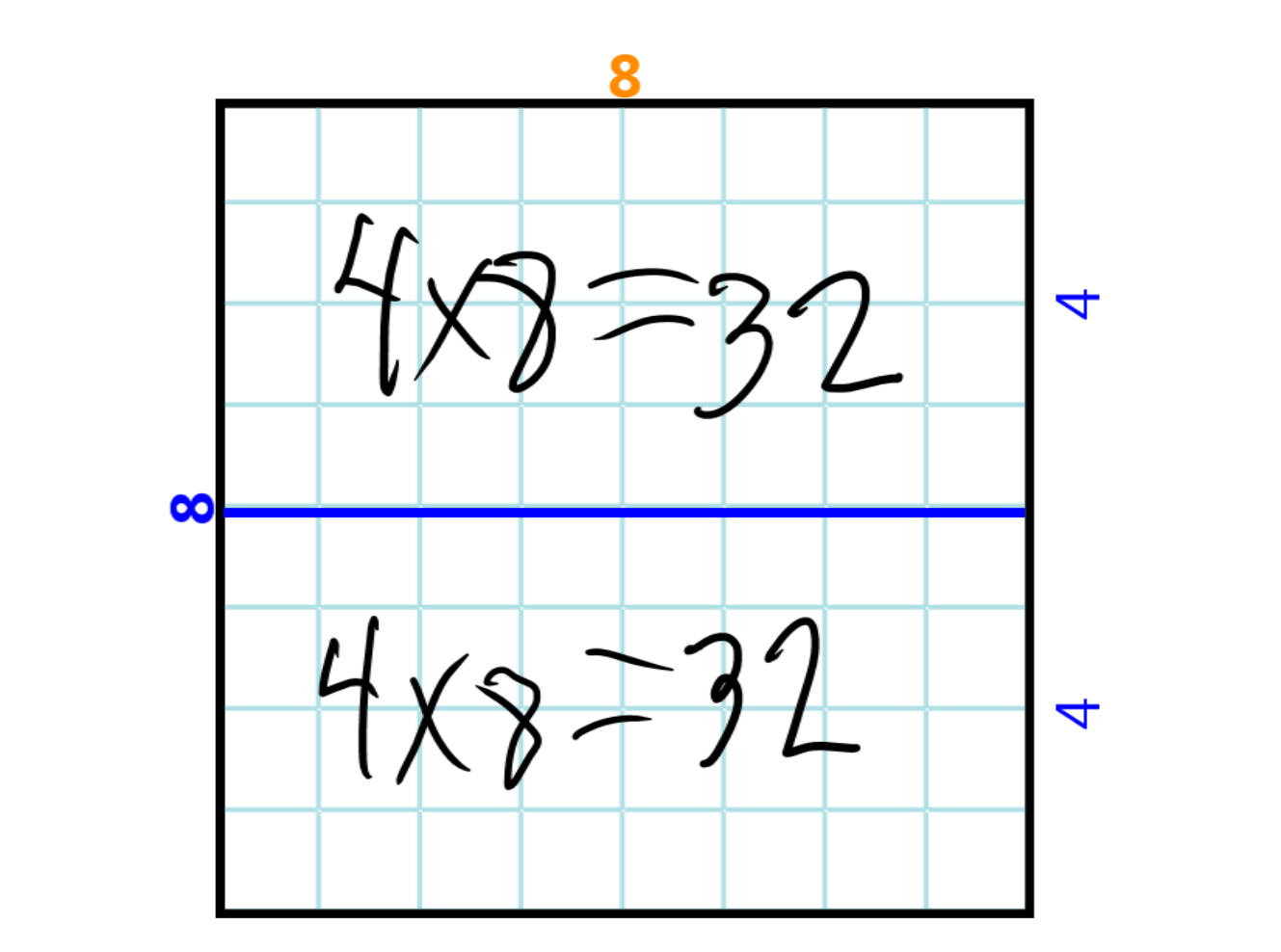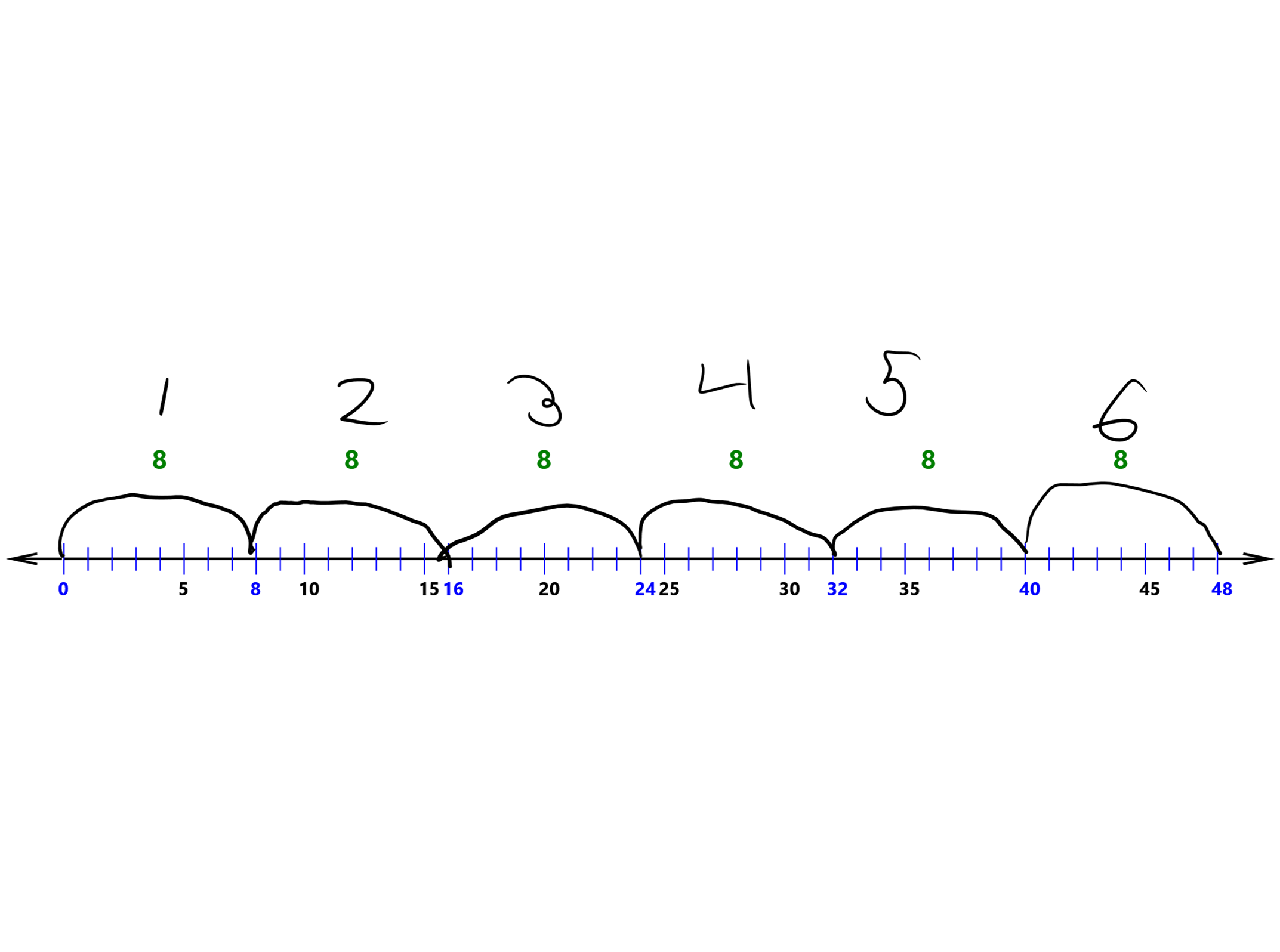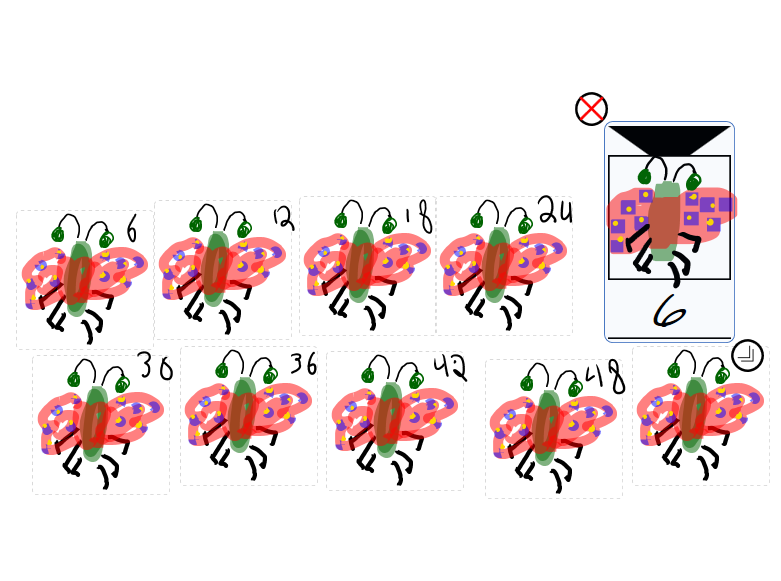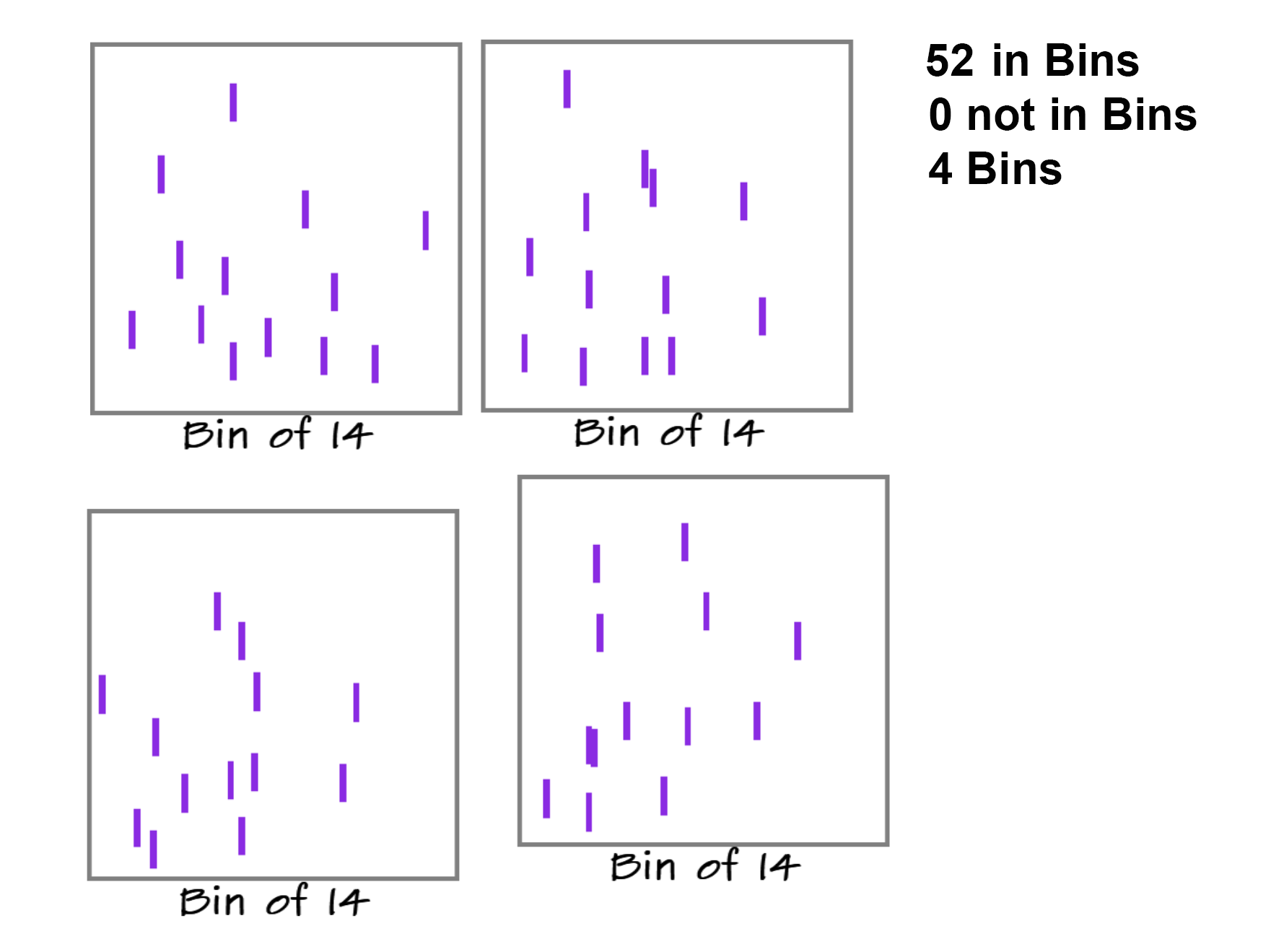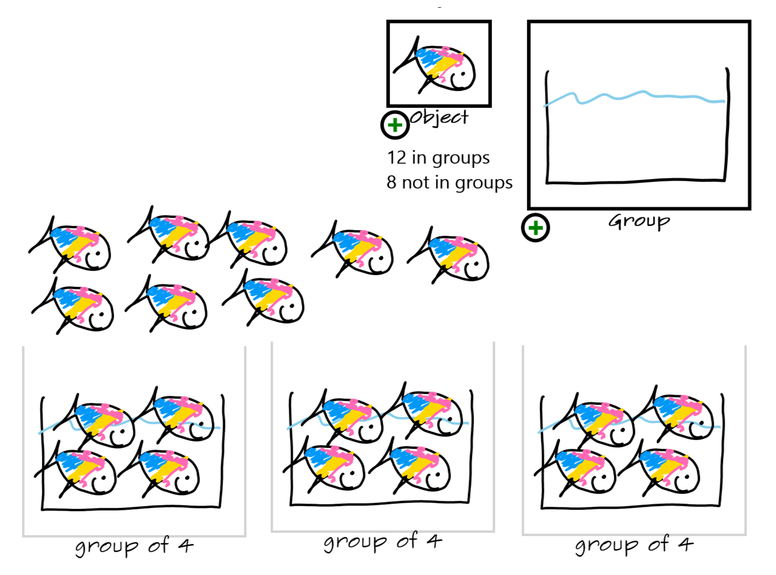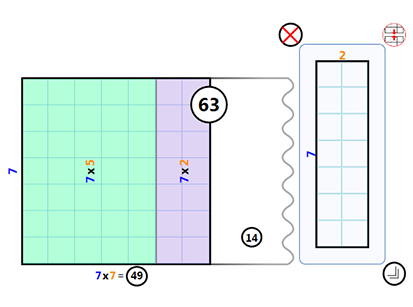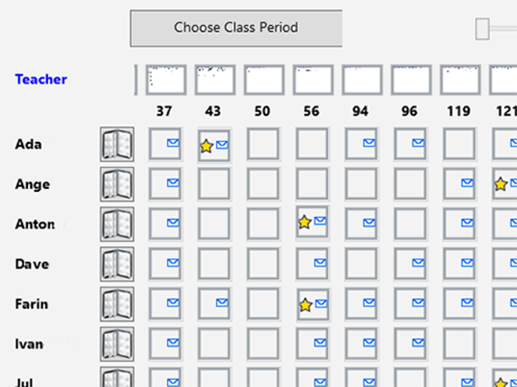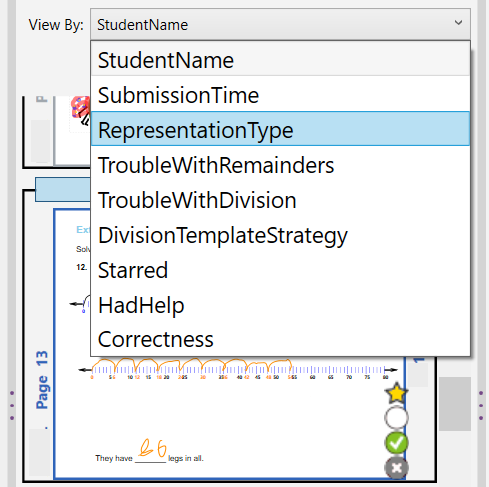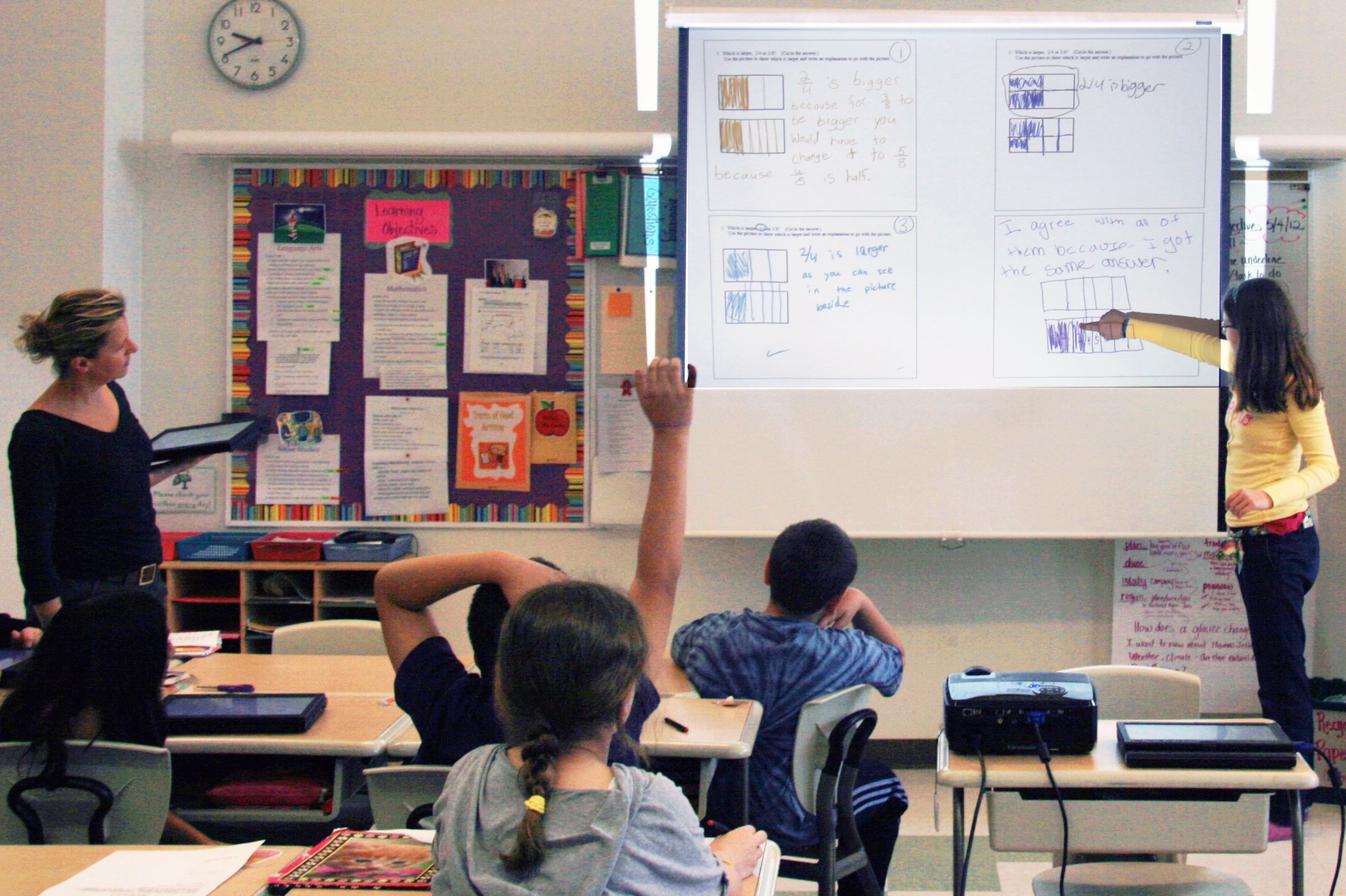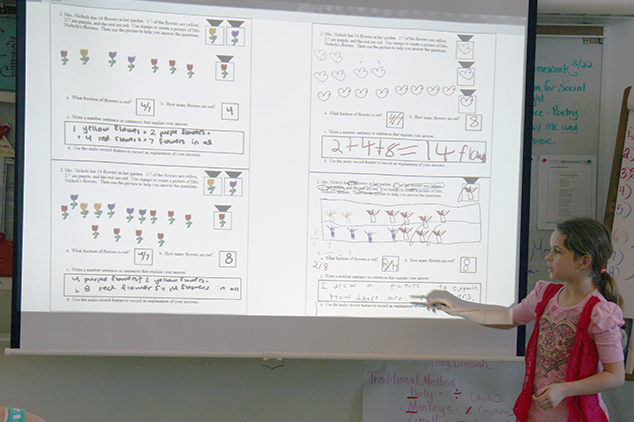Model of Interaction
Classroom Learning Partner (CLP) employs this Create-Interpret-Share model of interaction in order to enhance the classroom experience for both students and teachers
Create
Using CLP, students create inscriptions in their electronic math notebooks via a variety of tools
Array
Number Line
Stamp
Students create their own arrays to help them solve multiplication and division problems. Arrays can be divided into regions, cut into smaller arrays, and snapped together. The structure provided by this tool facilitates creation of an array representation by allowing breaking up and reassembling of arrays without scissors and tape.
The Number Line tool helps students visualize a series of jumps in working on either multiplication or division problems. In addition to drawing the number line itself, the tool provides feedback by displaying the size of each jump. Students can use this visual feedback to correct their work.
The Stamp tool supports students in creating representations of multiplicative situations that can be modeled as multiple identical groups or images. Students create their own replicable images by drawing on a “stamp”. The repeated images then provide a structure with which the student can calculate the total by skip-counting or repeated addition.
Bin
Division Group
Division Template
The Bin tool operates similarly to the Division Group tool, however, the objects in the Bin tool are not created at the beginning, but incrementally, as the student places individual ink strokes in bins. That makes it better suited in situations where the dividend is larger and creating and partitioning a large number of objects would be tedious. The tool keeps track of the number of objects that are in bins, not in bins, and the number in each bin and the number of bins.
The Division Group tool uses a partitioning mechanism, primarily to illustrate division. Students draw an image of the object that represents the dividend, then create the appropriate number of copies. Students then partition the objects following either a partitive or quotative structure. Each time an object is moved into a group, the tool updates and shows the number of objects in groups, the number not yet in groups and the number in each group.
This model leverages students’ understanding of arrays as a model for multiplication to help students develop an understanding of division. Students create a division template, an interactive visual model for division. Arrays representing groups of factor pairs are snapped in, and the tool tracks the accumulating size of the arrays, number of groups, and remainder.
Interpret
Machine interpretation techniques help teachers choose appropriate examples for class discussion and identify students who may be struggling with particular concepts.
Stamp Interpretation
Machine interpretation can help teachers view and select student work for class discussion, an often overwhelming task. Answers involving stamps can be interpreted and grouped: After students enter how many things are counted on the stamps, CLP determines that both of these examples are correct representations for 7 groups of 5.
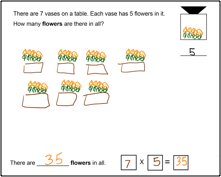

Division Template Interpretation
The student’s process of creating a division template can be interpreted. This representation for 50 ÷ 6 is correct, but the student struggled with the concept of remainders, as shown by attempts to snap in arrays when only the remainder was left.
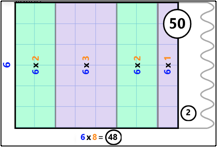
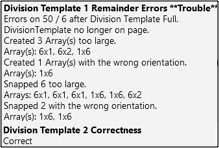
Array Interpretation
Machine interpretation methods can identify in that this student created a correct representation for the problem 4 x 7 and used skip counting as a strategy. The skip counting is identified by grouping ink strokes that align with each row, then inputting the group of strokes to a handwriting recognition routine.